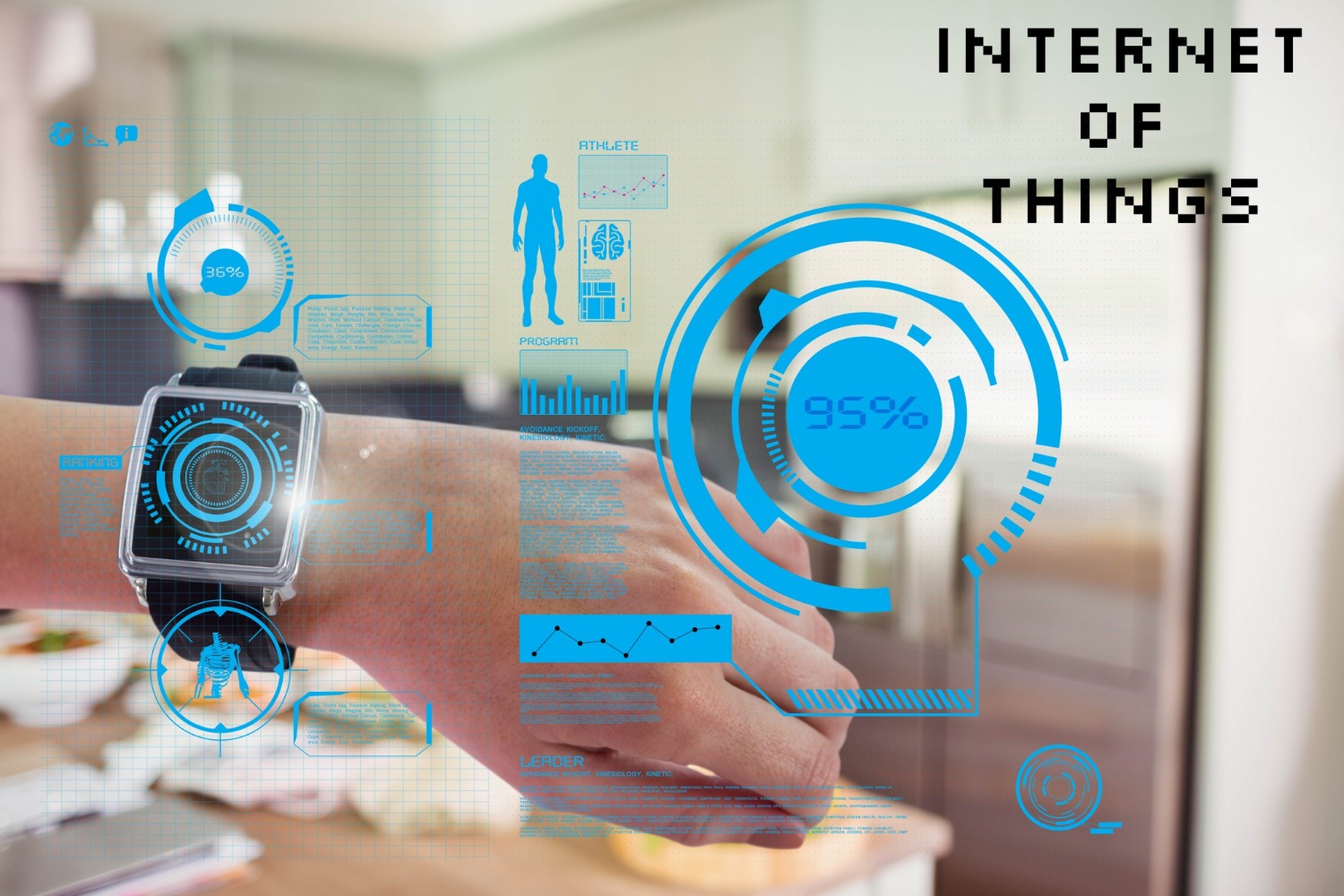Maximizing Database Efficiency: Expert Tips and Best Practices for Optimal Performance
Databases are the backbone of every organization, serving as a crucial component for storing, managing, and processing data. However, maintaining high performance as databases grow can be challenging. Slow queries, bottlenecks, and sluggish system responses can compromise user experience and overall business operations. To prevent these issues and enhance database efficiency, optimizing your database is crucial.
Here are some expert tips and best practices to help you optimize your database performance:
1. Indexing for Faster Data Retrieval
Indexing is one of the most powerful tools for enhancing database performance. By creating indexes on frequently queried columns, you can speed up data retrieval significantly. Be cautious not to over-index, as it may increase the overhead during write operations. Always choose the right columns to index, focusing on those that are often involved in WHERE, JOIN, or ORDER BY clauses.
2. Optimize Queries and Database Design
Unoptimized queries can cause significant performance hits. Always analyze query execution plans to identify inefficiencies. Consider optimizing joins, eliminating subqueries, and using proper filtering. In addition, ensure that your database design is normalized for consistency and performance. Avoid redundancy and create relationships that improve data integrity while optimizing retrieval speed.
3. Database Caching
Caching helps reduce the load on your database by temporarily storing query results. Popular caching systems like Redis or Memcached can cache frequent queries, ensuring faster response times. Consider caching at different levels, including application-level, query-level, and page-level, depending on the use case.
4. Regular Database Maintenance
Routine database maintenance is key to keeping things running smoothly. This includes performing regular backups, re-indexing, and updating statistics to ensure the query planner has the most up-to-date data about your tables. Clean up obsolete or unnecessary data to improve performance and reduce database size.
5. Horizontal and Vertical Scaling
As your database grows, you may face challenges related to resource limits. Scaling your database horizontally (adding more servers) or vertically (upgrading server resources) can provide the necessary resources to meet demand. Horizontal scaling helps distribute the load across multiple servers, while vertical scaling can increase the capacity of a single server.
6. Use Connection Pooling
Excessive database connections can create overhead and slow down performance. Connection pooling helps by reusing existing connections, reducing the need to establish new connections frequently. This is particularly important in high-traffic applications where connection overhead can be substantial.

7. Monitor Database Performance Regularly
Continuous monitoring is essential to identify potential performance issues before they become critical. Tools like New Relic, Datadog, or built-in database monitoring solutions can help you keep track of important metrics such as query performance, server load, and disk I/O. Regularly analyze these metrics to detect trends and optimize accordingly.
8. Implement Data Partitioning
Partitioning your data into smaller, more manageable segments can improve performance, especially with large datasets. By splitting large tables into smaller partitions, the database can more quickly access and process only the relevant partition rather than scanning the entire table. Partitioning can be done based on range, list, or hash partitioning, depending on your use case.
9. Optimize Database Configuration
Many databases offer configuration settings that can be adjusted for optimal performance. Parameters such as cache size, memory usage, and buffer pool size play a crucial role in performance. Experiment with different configurations to find the best setup based on your specific workload.
10. Use Proper Data Types
Choosing the correct data types for your columns can save space and improve query performance. For instance, using an integer for a column that stores numbers will be more efficient than using a string. Always choose data types that are optimized for your data and queries.
Conclusion
Optimizing database performance is an ongoing process that requires careful attention to various factors, from indexing and query optimization to scaling and monitoring. By following these tips and best practices, you can ensure that your database runs smoothly, supporting your applications with fast and reliable access to data.