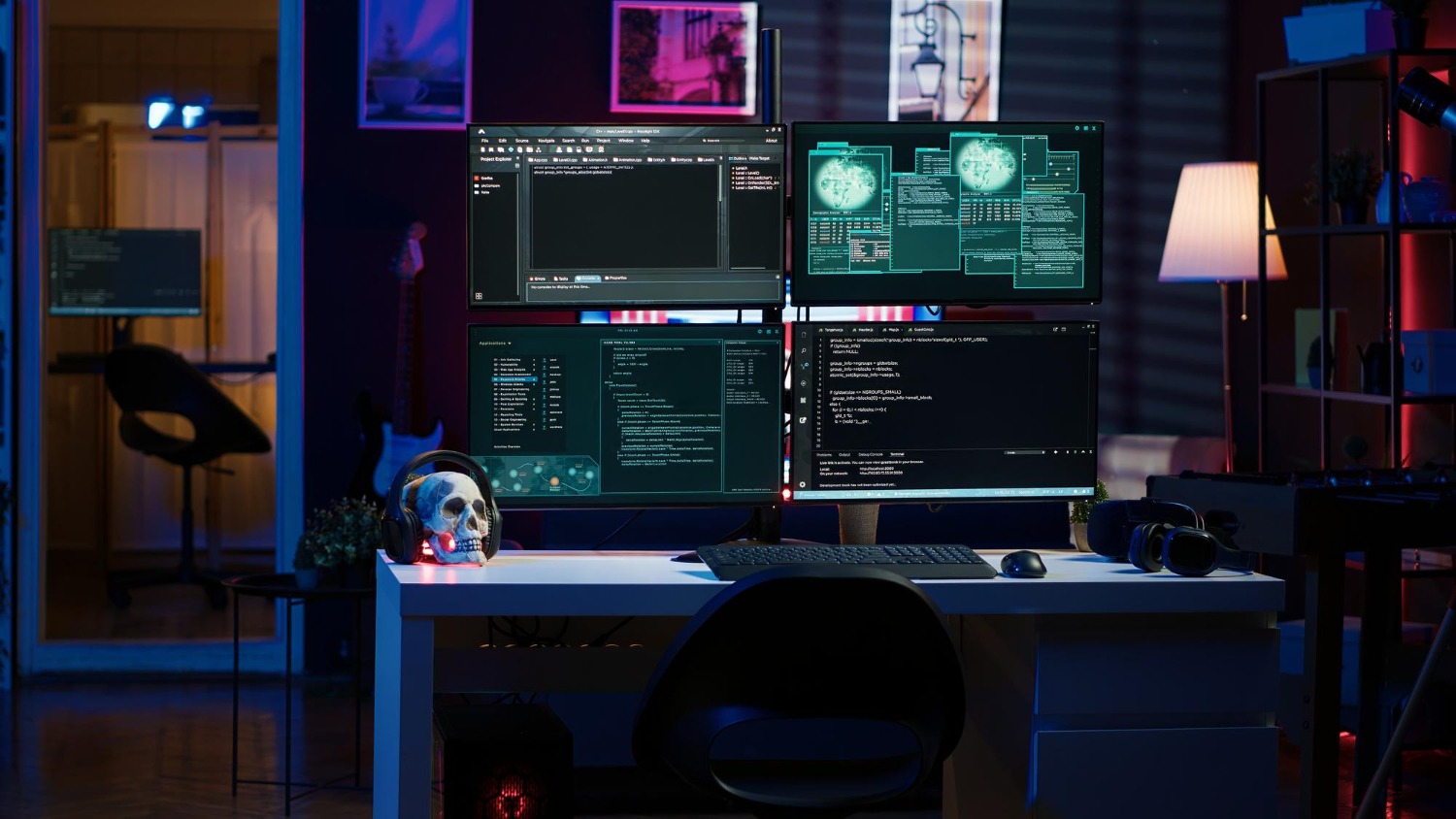What Are the Best Practices for Phishing Prevention
Phishing is a prevalent cyber threat that involves deceitful attempts to acquire sensitive information, such as passwords, credit card details, or personal data, by pretending to be a trustworthy entity. These attacks often occur through email, phone calls, or websites that appear legitimate. Due to the potential damage caused by phishing, including financial loss, identity theft, and unauthorized access to confidential data, it is essential for both individuals and organizations to adopt best practices to prevent falling victim to such attacks. In this article, we will explore some of the most effective strategies for phishing prevention.
1. Educate and Train Users
The first line of defense against phishing attacks is awareness. Regular education and training are critical to help individuals and employees recognize phishing attempts. Users should be taught how to identify suspicious emails, phone calls, and websites that may be part of a phishing scam.
Training should emphasize the following key signs of phishing:
- Unsolicited requests for personal or financial information.
- Misspellings, grammatical errors, or odd phrasing in communications.
- Email addresses that closely resemble legitimate ones but have slight differences.
- Suspicious attachments or links that lead to unfamiliar or fake websites.
By providing regular updates and training, users can stay informed about new phishing tactics, ensuring they are better prepared to spot threats.
2. Use Multi-Factor Authentication (MFA)
Even if a phishing attack successfully obtains a user’s login credentials, multi-factor authentication (MFA) provides an added layer of security. MFA requires users to verify their identity using two or more factors, typically something they know (a password), something they have (a mobile device or hardware token), or something they are (biometric data such as a fingerprint).
Enabling MFA on critical accounts, including email, social media, and financial accounts, significantly reduces the risk of unauthorized access. If an attacker manages to acquire a password, they still need the second factor (e.g., a one-time code sent to the user’s phone) to gain access, making it much harder for phishing attempts to succeed.
3. Implement Anti-Phishing Software and Email Filters
One of the most effective ways to block phishing attempts is by using anti-phishing software and email filters. These tools help identify and block phishing emails before they reach users’ inboxes. Anti-phishing software can detect known phishing tactics, such as malicious links, attachments, and sender patterns that resemble legitimate organizations.
For businesses, implementing advanced email filtering systems is vital. These systems can scan incoming messages for phishing signatures, suspicious URLs, or impersonated domains. Regularly updating anti-phishing tools ensures they can recognize the latest phishing techniques.
4. Verify Suspicious Requests
Phishing attacks often involve creating a false sense of urgency or pressure, prompting victims to act quickly without questioning the request. Common tactics include fake requests to update account information, confirm a financial transaction, or reset a password.
To avoid falling for phishing attempts, always verify suspicious requests. If you receive an unexpected request to provide personal or financial information, do not respond directly to the email or click on any links provided. Instead, contact the company or person through official channels to confirm whether the request is legitimate.
For instance, if an email appears to come from a bank asking for personal details, visit the bank’s website directly by typing the URL into your browser, or call their official customer service number.
5. Keep Software and Systems Updated
Outdated software, operating systems, and applications are common targets for cybercriminals, as they often contain vulnerabilities that can be exploited in phishing attacks. Keeping your software up to date with the latest security patches is crucial to protect your devices from phishing-related exploits.
Ensure that all systems, including antivirus and firewall software, are regularly updated to stay protected against the latest threats. Most software vendors release patches to address known vulnerabilities, and staying on top of these updates is essential for minimizing the risk of falling victim to phishing attacks.
6. Limit the Sharing of Personal Information
One of the key elements in a successful phishing attack is access to personal information that can make a phishing message seem legitimate. Phishers may gather information about a person from social media profiles, data breaches, or other public sources to craft convincing messages.
To prevent phishing attacks, limit the amount of personal information you share online. Be cautious about the details you post on social media, such as your birthday, address, or job title, as these could be used by attackers to create convincing phishing scams. Additionally, consider using privacy settings on social platforms to restrict access to your information.
For businesses, it’s essential to implement the principle of least privilege, ensuring employees have access only to the data necessary for their job functions. This reduces the chances of sensitive data being accessed through a phishing attack.
7. Examine URLs and Links Carefully
Phishing emails often contain links that look legitimate but lead to malicious websites designed to steal personal information. One of the easiest ways to detect phishing is by closely examining the URLs in emails and messages. Hovering over a link (without clicking it) can reveal the actual destination URL.
A legitimate website will have a URL beginning with “https://” and display a padlock symbol, indicating a secure connection. Phishing websites often feature misspelled URLs or use “http” instead of “https.” Be cautious of links that seem out of place, especially if the email or message is unsolicited.
8. Monitor Accounts for Unusual Activity
Ongoing monitoring of accounts and systems for suspicious or unauthorized activity is a critical step in phishing prevention. Regularly reviewing bank statements, credit reports, and login activity can help detect any unusual behavior early.
Many financial institutions and online services offer alerts for suspicious transactions or logins. Setting up these alerts can help you quickly identify if your accounts have been compromised by a phishing attack.
For organizations, implementing a continuous monitoring system that tracks network activity and flags any suspicious login attempts or data access is essential. This can help detect phishing-related breaches before they escalate.
9. Adopt a Strong Password Policy
Weak passwords are a common vulnerability that can be exploited in phishing attacks. Encouraging the use of strong, unique passwords for each account is essential for minimizing the risk of unauthorized access. A strong password typically includes a combination of uppercase and lowercase letters, numbers, and special characters.
Avoid using the same password for multiple accounts. If one account is compromised, attackers can use the same password to access other systems, leading to further damage. A password manager can help users generate and store complex passwords securely.
Conclusion
Phishing remains one of the most significant cybersecurity threats, but by implementing best practices such as educating users, using multi-factor authentication, adopting anti-phishing software, and being vigilant with personal information, individuals and organizations can significantly reduce the risk of falling victim to phishing attacks. Proactive steps, such as regular software updates and monitoring for suspicious activity, ensure that potential threats are identified and dealt with promptly. With the right precautions in place, phishing can be effectively prevented, protecting both personal and business data from harm.